At EviSane, we fully understand that complying with current health regulations can sometimes feel like an odyssey 😥 Aware that a significant part of our work involves making daily tasks easier for our clients 🤝🏻, we have been reformulating the way in which on-site measurements 🧪 of your laboratory module are collected and recorded.
From now on, taking on-site measurements at any facility and entering the results in real time will take you no more than 30 seconds ⏱️! Let us tell you how this new tool works! 🧫
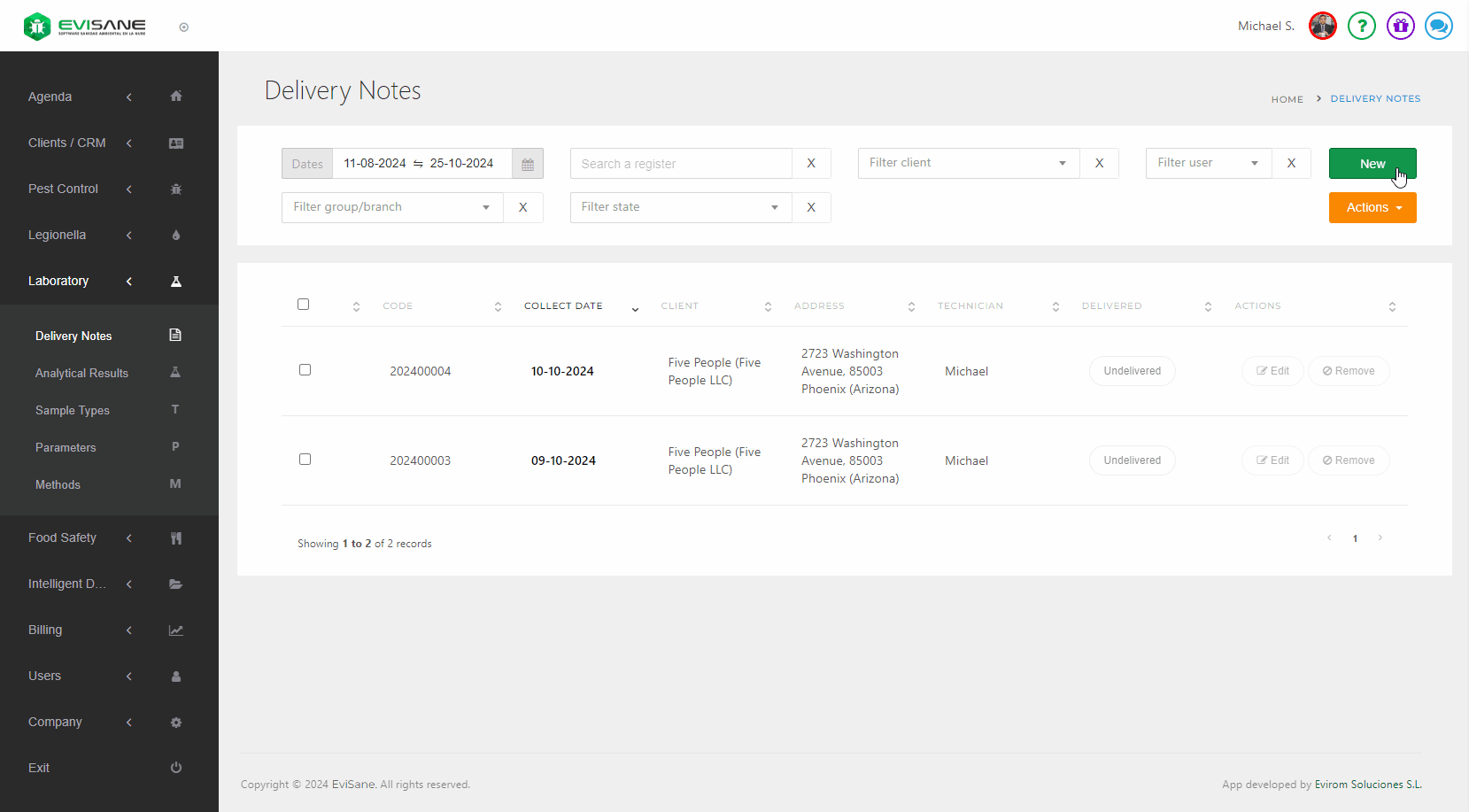
The process is very straightforward and will save you several steps 👣 However, as usual, in order to manage on-site measurements, you will first need to configure which types of samples have samples parameters at the moment, as well as specify which specific parameters they are.
After this initial setup, your user account will be ready to allow you to record the measurements taken at your client’s facility in real time. Simply create your sample collection delivery note as usual 📝 and pay attention to the new blue button that you will find next to the sample to be measured on the go:
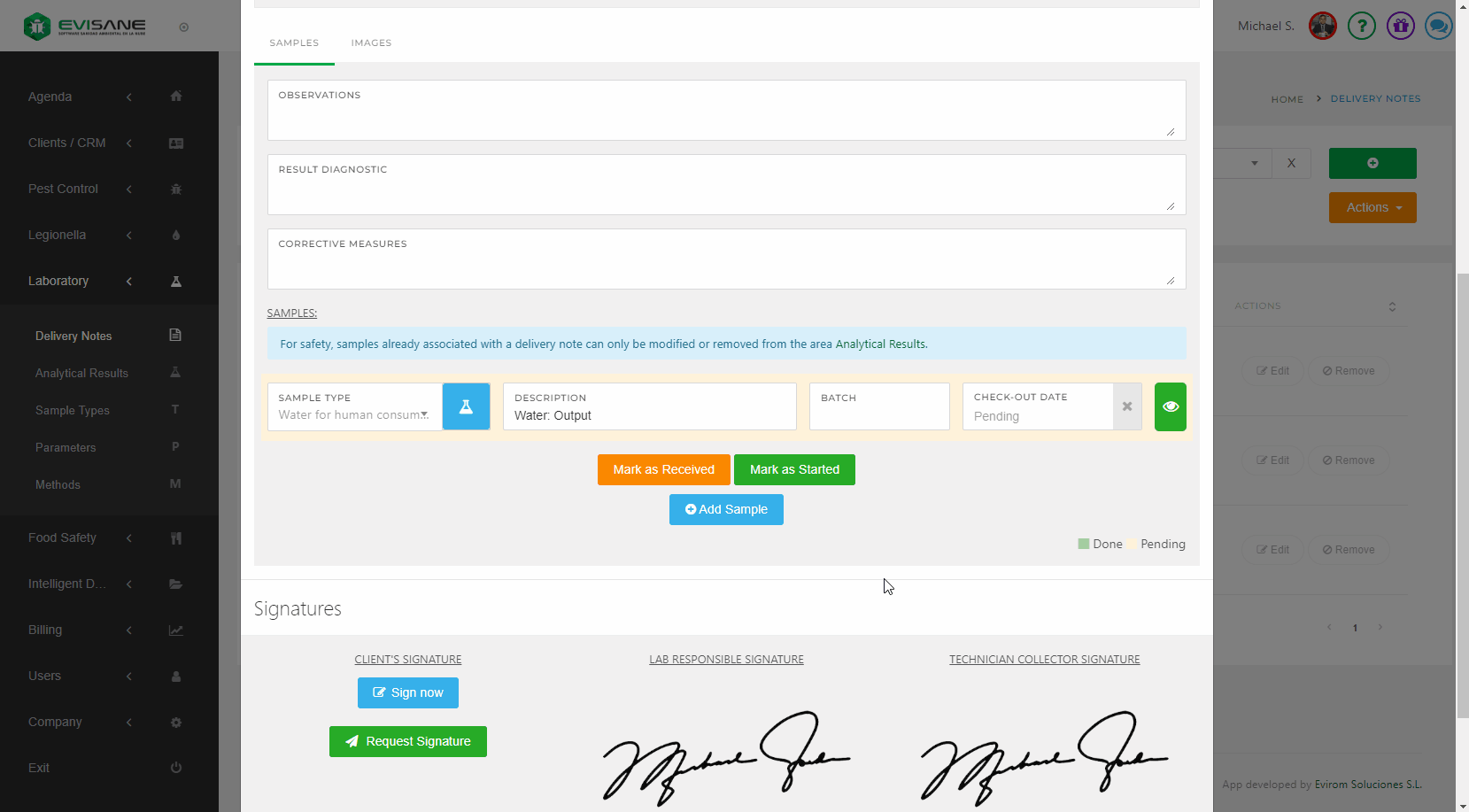
In the dropdown that will open, you will be able to specify the data collected at the moment and store it in just a few seconds 🙌🏻. When you send this information via email to your client, the resulting sample collection delivery note will include the record of the on-site measurements.
Additionally, all these analytical results will be digitized and available for consultation and sending from the Analytical Results section. Simple, right? We are confident that this new feature in your laboratory module 🔬 will be very useful and intuitive for you 😁.
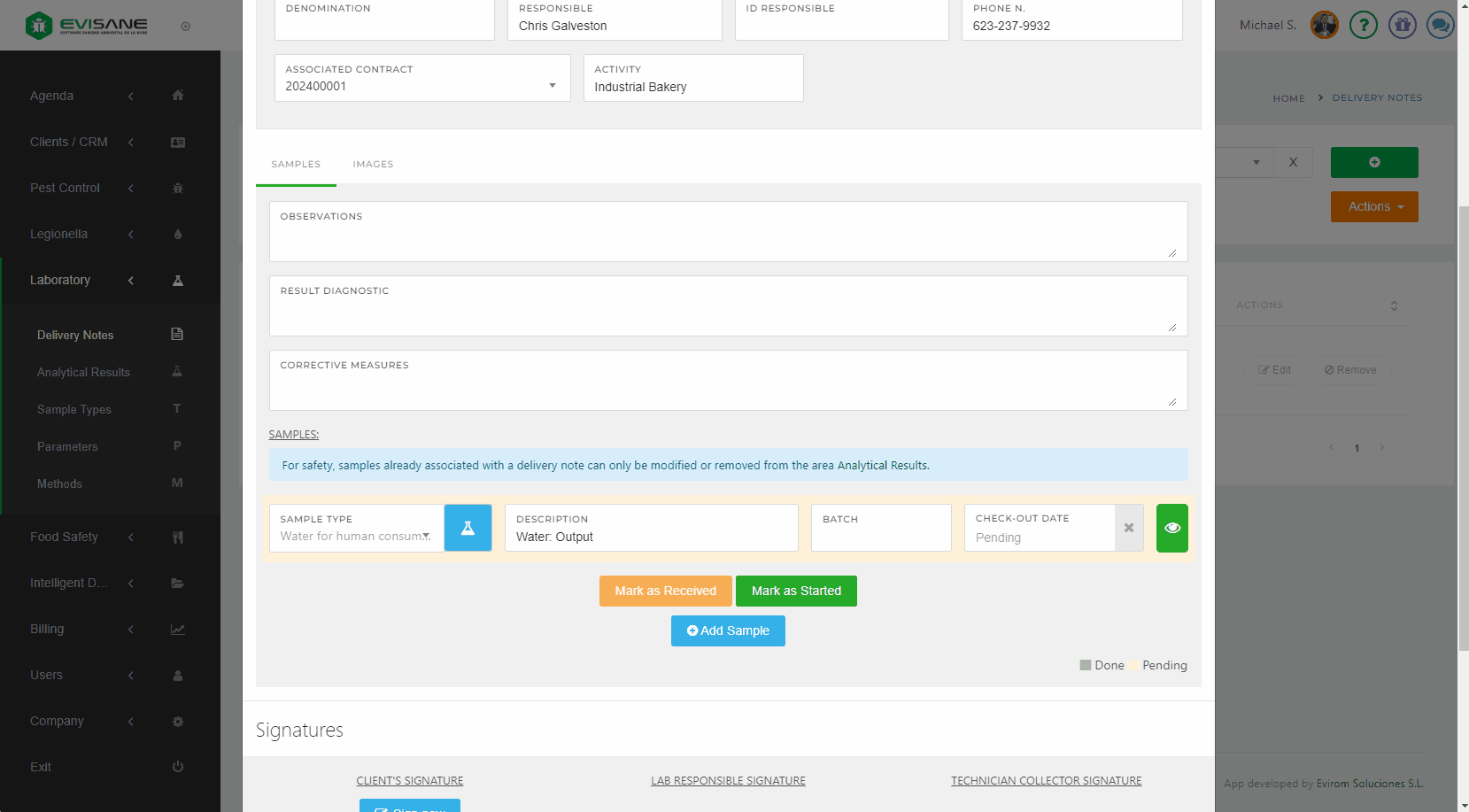
Would you like to know what other new features we have available for you? 🤭 Keep reading so you don’t miss anything! 👏🏻
Agenda 📅 Transfer all appointments from one technician to another in seconds
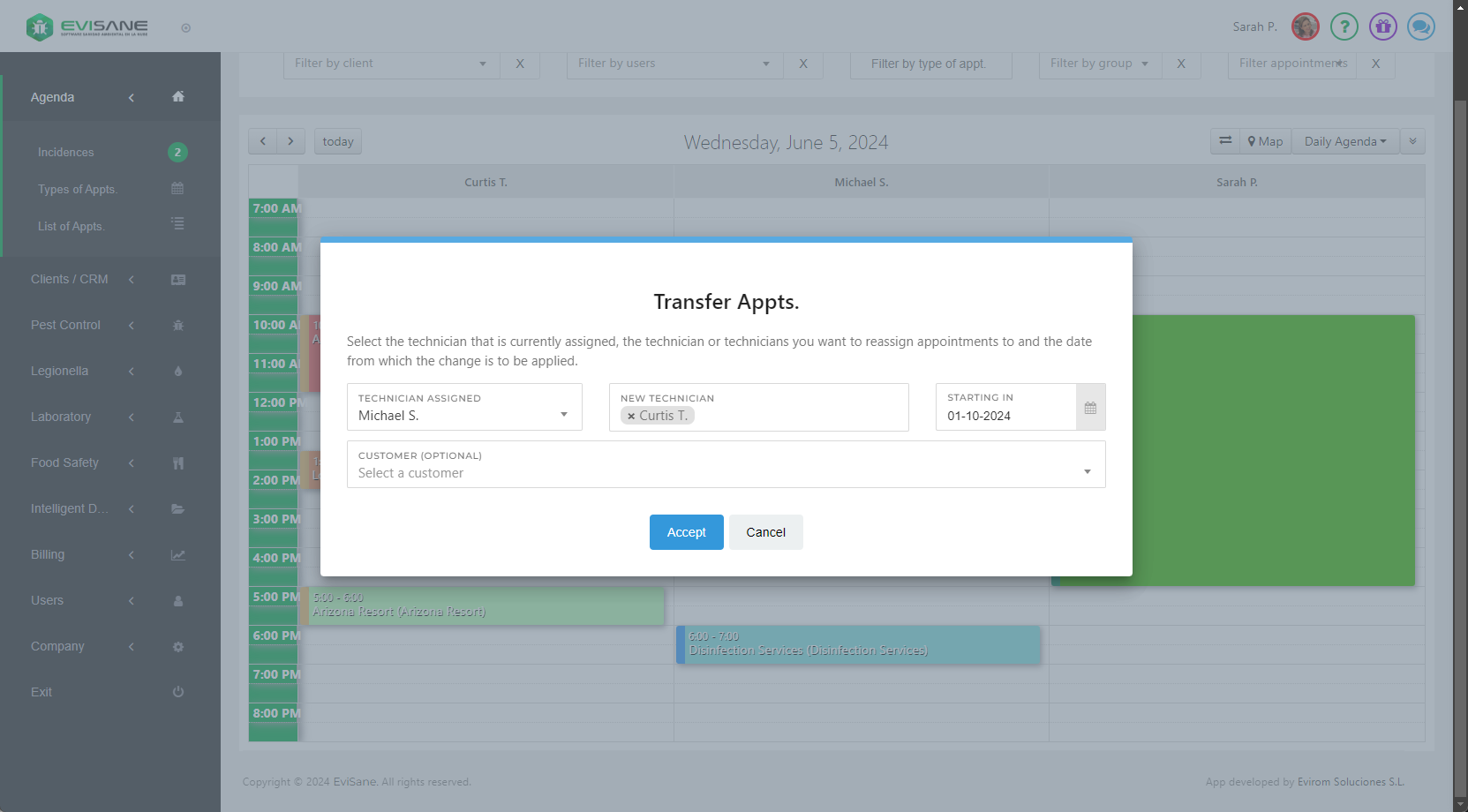
Surely this has happened to you… you hire a new technician, manage their schedule for the coming months, and then end up letting them go. Or, for example, an office employee goes on maternity leave and all their appointments are left hanging in the schedule. We know that schedule changes can happen from one day to the next and are easily manageable manually, but when you have to change hundreds of appointments… you’d definitely prefer to automate it.
You’ll be happy to know that this is now possible with EviSane: You will find a new button in your schedule 🔁 that allows you to transfer all appointments assigned to one user to another from the date you select. And that’s it! All the appointments will be moved from one column to another in the blink of an eye 👀 If you prefer, you can also transfer appointments for a specific client in case a technician’s route changes.
LEGIONELLA / HACCP 🔬 Export your maintenance result reports to Excel
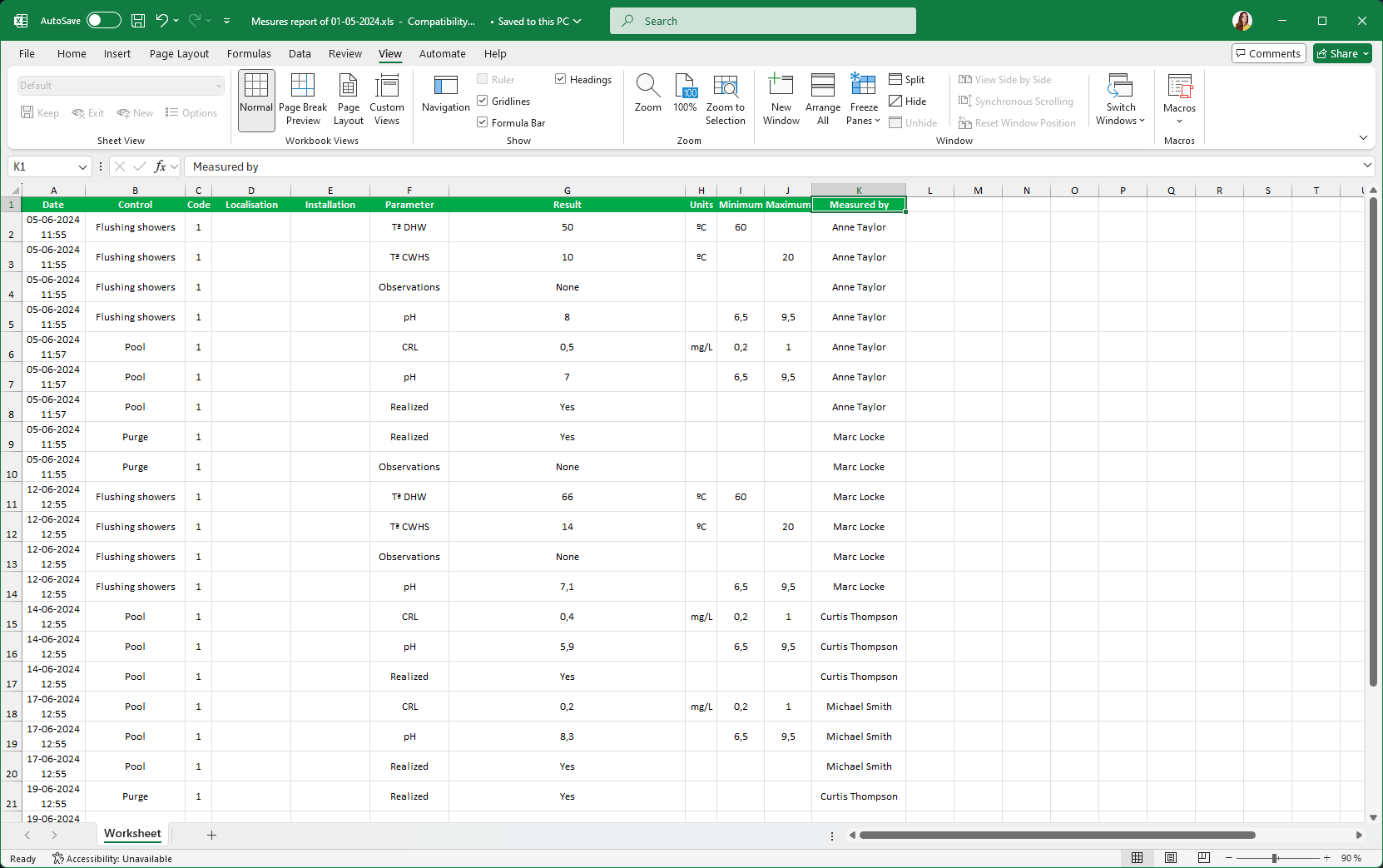
As you know, one of our main sources of inspiration when selecting and designing new features for EviSane is the suggestions list from our clients: more than one has requested the ability to export data collected from the legionella and/or HACCP logs to an Excel file.
The export of result reports to Excel is now a reality in your account. You just need to use the filters in the tool to narrow down the information you need and download the resulting file. You will obtain a well-segmented Excel file and can analyze the data in the way that suits you best 📊
Are you still not doing all your work tasks 100% online? If you work in the environmental health sector, you’ll be pleased to know that EviSane is a platform specifically designed for your business. Request your free demo now and discover everything about our environmental health program 🤖
Comments are closed.





